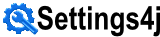
With the Settings4jContextLoaderListener you can configure your webapp which Spring-Configuration-Xml should be used.
Example Application exists in: https://sourceforge.net/p/settings4j/code/HEAD/tree/example/example-springContextWebXml/trunk
An example Configuration could look like the following:
web.xml:
<context-param>
<param-name>settings4jContextConfigLocation</param-name>
<param-value>
${com/myCompany/myApp/appContextSecurity},
/WEB-INF/applicationContext-otherBeans.xml
</param-value>
</context-param>
<listener>
<display-name></display-name>
<listener-class>org.settings4j.helper.spring.Settings4jContextLoaderListener</listener-class>
</listener>
With this configuration you define with tehKey teh path to your Security configuration.
Example Configuration in TOMCAT:
Start tomcat with -Dcom/myCompany/myApp/appContextSecurity=file:.../applicationContext-security-alwaysAdmin.xml
Or configure a JNDI Value:
TOMCAT context.xml
<Environment name ="com/myCompany/myApp/appContextSecurity"
value="/WEB-INF/applicationContext-security.xml"
type="java.lang.String" />
Also configuration per Preferences and SystemProperties works out of the box.
It is recommended to use this in combination with org.settings4j.helper.web.DefaultPropertiesLoader:
web.xml
<context-param>
<param-name>settings4jDefaultProperties</param-name>
<param-value>
com/myCompany/myApp/appContextSecurity=/WEB-INF/applicationContext-security.xml
</param-value>
</context-param>
<context-param>
<param-name>settings4jContextConfigLocation</param-name>
<param-value>
${com/myCompany/myApp/appContextSecurity},
/WEB-INF/applicationContext-otherBeans.xml
</param-value>
</context-param>
<listener>
<display-name></display-name>
<listener-class>org.settings4j.helper.spring.Settings4jContextLoaderListener</listener-class>
</listener>